When it comes to SEO, content and backlinks usually get all the attention. But without a solid foundation, even the best content won’t rank — and that’s where technical SEO comes in. Think of it as the behind-the-scenes work that makes your site faster, easier to crawl, and better for users and search engines. Whether you’re a blogger, business owner, or SEO specialist, understanding the basics of technical SEO is critical if you want to boost performance, improve rankings, and stay competitive in 2025. In this guide, we’ll walk you through everything from site structure and page speed to mobile optimization, technical SEO tools, and when to hire a specialist or agency.
1. What Is Technical SEO?
Technical SEO is the foundation of your website’s ability to perform well in search engines. It’s the behind-the-scenes optimization that makes it easier for search engines to crawl, index, and render your site properly (much like SEO does for non-technical search).
While on-page SEO looks at the content and keyword strategy and off-page SEO tries to build authority and backlinks, technical SEO tries to understand the website’s infrastructure.
Think of it like the frame of a house — without a solid, well-structured frame, everything else will collapse no matter how beautiful the decor is. The same applies to your website. If Google can’t crawl your pages or finds broken elements in your HTML, even the best content won’t rank.
According to a study by Ahrefs, over 90% of websites analyzed had at least one critical technical SEO issue — highlighting how widespread these problems are.
So, technical SEO isn’t just a bonus; it’s essential. It ensures your site is fast, secure, mobile-friendly, and error-free — all things Google loves.
2. Why Technical SEO Is Crucial for Website Performance
You could have the most brilliant product or the most engaging blog, but if your site loads slowly or Google bots can’t crawl it properly, you won’t rank. Period.
Technical SEO influences:
- Page load speed: A delay of even one second can reduce conversions by 7%, as per a report by Portent.
- Crawlability and indexability: If your pages aren’t being indexed, they won’t appear in search results — no matter how good your content is.
- Mobile-friendliness: With Google’s mobile-first indexing, a desktop-optimized-only site can tank your performance.
3. Key Elements of Technical SEO You Should Know
There are several core elements that form the backbone of technical SEO. Let’s walk through them:
- Site architecture: A clear site architecture makes for good user experience and and allows search engines to crawl effectively.
- URL structure: Make your URLs be a concise description of the content with keywords in it-, makes it easier for users and bots to know what the page is about. Short keywords-ladened URLs (e.g., /blog/technical-seo-basics) are better.
- Mobile-friendliness: As mobile usage surpasses 60% of worldwide web traffic, responsive design is no longer a nice to have, it’s a must-have.
- HTTPS security: Sites that are not secure are flagged by browsers and ranked lower. SSL encryption is a must.
- Page speed and performance: Google has said that site speed is a ranking factor — and it does impact bounce and conversion rates..
Together, these factors can help to provide the building blocks for SEO and ensure that the people who visit your site can see it exactly like you intended, while the search engines can read and index your content easily.
4. The Ultimate Technical SEO Checklist
If you want your site to rank, this checklist isn’t a nice-to-have, it’s a must-have. Technical SEO is Like your car’s maintenance checklist. You don’t wait for the engine to fail to check the oil. Similarly, don’t wait for Google to stop crawling your site to fix what’s broken.
Here’s a comprehensive checklist every website owner or SEO professional should follow:
- Mobile Responsiveness
Google has switched to mobile-first indexing. Your site must look good and work smoothly on mobile. Tools like Google’s Mobile-Friendly Test can help evaluate this. - Page Speed Optimization
Users hate slow. The slower your site, the more frustrated people will be and the less patience they will have with it, and I’m not just talking about people: search engines don’t like slow sites either. Leverage tools such as PageSpeed Insights or GTmetrix as you track down and resolve things like render-blocking scripts, images that are too large and cumbersome server response times. - Secure HTTPS Implementation
Security is a ranking factor. HTTPS isn’t just about trust — it’s about performance and compliance. Every serious site should have an SSL certificate. - Clean URL Structure
URLs should be readable, relevant, and short. Avoid unnecessary parameters or long ID strings. - Robots.txt & XML Sitemap Configuration
Your robots.txt file tells search engines what to crawl (or avoid), and your XML sitemap ensures they don’t miss important pages. Errors here can block indexing altogether. - Internal Linking Strategy
Strategic internal linking supports crawl depth and page authority distribution. - Canonical Tags
Avoid duplicate content issues by using canonical tags that tell search engines which version of a page is preferred. - Structured Data (Schema Markup)
Help search engines understand your content better and become eligible for rich snippets. - No Broken Links or Redirect Loops
Broken links damage both user experience and crawlability. Use Screaming Frog or Ahrefs to regularly scan and clean these up.
5. How to Perform a Technical SEO Audit
A technical SEO audit is essentially a diagnostic for your website. It tells you what works, what doesn’t, and what you’re getting penalized for.
Step-by-Step Audit Process:
- Crawl Your Website
Leverage tools such as Screaming Frog or Sitebulb to crawl all URLs and find errors like broken links, duplicate title tags, missing alt text, or redirect chains. - Check Google Search Console
Look for indexing issues, mobile usability problems, or Core Web Vitals reports. These are straight from Google and can’t be ignored. - Analyze Page Speed
Use GTmetrix or Lighthouse to analyze performance metrics and get actionable suggestions. - Evaluate Mobile Responsiveness
Ensure the entire user experience is seamless on mobile devices, including button sizes, font readability, and layout. - Inspect Indexing and Canonicals
Check for “noindex” tags or incorrectly placed canonical tags that may block important content from appearing in SERPs. - Audit Your Robots.txt and Sitemaps
Look for disallowed paths that shouldn’t be blocked and make sure your sitemap is submitted and updated.
Surprise Offer: At RKX Advertising, we don’t just talk SEO — we walk the walk with a FREE, no-obligation SEO audit report for your website. Discover exactly what’s holding you back and get a clear roadmap to higher rankings — on us!
📊 Free SEO Audit Report – Limited Time!
Want to find out what’s blocking your website from ranking on Google? We’ll audit your site and send you a detailed SEO report for FREE.
💡 Just submit your website using our contact form, and we’ll take care of the rest!
6. Top Technical SEO Tools You Should Be Using
Without the right tools, technical SEO becomes guesswork. Here are the most reliable technical SEO tools used by professionals:
- Google Search Console – Essential for understanding crawl errors, indexing, and Core Web Vitals.
- Screaming Frog SEO Spider – Great for deep website crawls, error detection, and identifying duplicate content.
- Ahrefs / SEMrush – Full-suite tools that provide backlink profiles, technical audit reports, and keyword tracking.
- GTmetrix – Excellent for performance benchmarking and page speed optimization.
- PageSpeed Insights – Google’s official tool to assess and score your site’s speed.
- WebPageTest – Offers filmstrip views of how your page loads, useful for identifying load order issues.
- Sitebulb – Combines crawling with visual reports to help you understand issues faster.
These technical tools allow you to proactively manage issues before they affect your traffic or rankings.
7. When to Hire a Technical SEO Specialist or Agency
If technical SEO feels overwhelming — you’re not alone. Even experienced marketers hire experts to manage this side of SEO.
Here’s when you should consider hiring a technical SEO specialist or a full technical SEO agency:
- You’re seeing traffic drop but can’t pinpoint the reason
- You’ve migrated your site or changed CMS
- Your website has thousands of pages
- You’ve received manual actions or crawl errors in Search Console
- You simply don’t have the time or technical know-how
A great agency like RKXAdvertising will provide technical SEO services and help to audit your site, implement the necessary SEO fixes, and keep your site healthy going forward, while you grow your business.
8. Technical SEO Best Practices for 2025 and Beyond
The SEO world is forever changing. These are the best practices that will matter the most in 2025:
- Optimize for Core Web Vitals
These metrics are now part of Google’s ranking signals and measure load time, interactivity, and visual stability. - Mobile-First Design
Design for mobile first, not as an afterthought. Google indexes mobile versions of your site — not desktop. - Crawl Budget Management
Don’t waste Google’s time on thin or duplicate pages. Use noindex where appropriate and structure your site efficiently. - AI-Optimized Content Delivery
Use structured content and semantic markup so Google’s AI can better understand and serve your content. - Reduce JavaScript Dependency
Heavy JavaScript frameworks often slow down rendering. Ensure critical content is visible even without JS.
Staying ahead of the curve means implementing these practices before they become mandatory.
9. Common Technical SEO Issues (and How to Fix Them)
Even small technical issues can tank your SEO performance. What’s worse? Most of them go unnoticed unless you’re actively looking.
Here, we’ll outline some of the most common technical SEO problems — and how to fix them before they cause damage to your rankings:
❌ Broken Links and 404 Errors
These annoy users and burn up crawl budget. And if Google discovers too many, it may reduce your site’s trust score.
Fix it: Utilize tools such as Ahrefs or Screaming Frog so you can find broken links and either redirect or remove them.
❌ Duplicate Content
Duplicate content confuses search engines. They don’t know which version to rank, which can dilute your page authority.
Fix it: Use canonical tags or consolidate duplicate pages.
❌ Slow Loading Times
53% of mobile visitors bounce if your website takes longer than 3 seconds to load. Page speed is a ranking factor, and Google loves fast, clean pages.
Fix it: Compress images, remove unused CSS/JS, and consider a CDN like Cloudflare.
❌ Poor Site Architecture
If important pages are buried too deep or take more than 3 clicks to access, it limits crawlability.
Fix it: Use a flat site structure and strong internal linking. Reference important guides such as on-page SEO and off-page SEO to guide users through related topics.
❌ Incorrect Robots.txt or Noindex Tags
You might unintentionally block pages you want to rank.
Fix it: Always double-check robots.txt and use “noindex” wisely, especially during development.
❌ Unsecured Website (No HTTPS)
Google warns users across non-HTTPS websites, which impacts trust and ranking.
Fix it: Add an SSL cert and redirect all HTTP traffic to HTTPS.
❌ Crawl Errors
Crawl errors happen when search engines try to access a page and fail. This affects indexation and visibility.
Fix it: Monitor Search Console weekly and address all crawl errors promptly.
Fixing even a few of these technical issues can result in noticeable traffic and performance improvements — sometimes in just weeks.
10. Technical SEO and Other SEO Types: How They Work Together
Many site owners focus only on content or backlinks, but that’s like fixing the paint job on a car with engine problems. Technical SEO, on-page SEO, and off-page SEO all need to work in harmony.
➤ Technical SEO: Foundation
That’s your site structure and performance — how quickly your site loads, how accessible search engines can crawl and index your pages, whether your site is mobile-friendly and secure.
➤ On-Page SEO: Content and Optimization
This covers what’s on the page — keywords, titles, headers, internal links, and content quality. If your content is weak or unoptimized, you won’t rank even with perfect site health.
You can explore a full guide on on-page SEO to better understand content optimization tactics.
➤ Off-Page SEO: Backlinks and Authority
This is primarily about obtaining trust signals from other sites (quality backlinks, brand mention, social engagement). Our guide on off-page SEO explains how to build that credibility naturally.
Combined Strategy = SEO Powerhouse
An optimized site (technical), with well-written content (on-page), and strong authority (off-page), is the SEO trifecta. Neglecting one part holds back the entire strategy.
11. FAQs: People Also Ask
Let’s answer some common questions readers like you often have:
1. What is Technical SEO and why is it so important?
Technical SEO is a process of optimizing your website’s technical structure so that search engines can crawl, index and understand your content effectively. It matters because it has an immediate effect on your rankings, site speed, and user experience.
2. What is Technical SEO audit?
You can begin by using tools such as Screaming Frog and Google Search Console to find crawl errors, duplicate content, speed issues, and indexing errors. Then you need to solve them based on a technical SEO checklist or you can take the help of a technical SEO audit service.
3. What are the techniques for technical SEO?
Some of the most reliable technical tools are Google Search Console, Screaming Frog, Ahrefs, SEMrush, GTmetrix, and PageSpeed Insights.
4. What is on-page versus technical SEO?
In contrast, on-page SEO is concerned with optimizing content that the user (and the search engine) is able to see, like keywords and titles. Technical SEO is the nitty-gritty behind the scenes — the groundwork that enables your site to run like a well-oiled machine.
5. For whom are technical SEO services necessary?
A website of any kind that needs good rankings – particularly mega-sites, e-commerce shops or a business with drops in traffic, crawl errors or performance metrics can only benefit from the services of a professional technical SEO team such as RKXAdvertising..
12. Final Thoughts: Is Technical SEO Worth the Investment?
Absolutely — and here’s why.
- Better rankings: Technical SEO ensures search engines can access and understand your content.
- Faster load times: Improved speed boosts user experience and reduces bounce rate.
- Higher mobile performance: Mobile-first indexing is here to stay.
- Security and trust: HTTPS builds confidence with users.
- Long-term ROI: Unlike paid ads, a well-optimized website continues to bring in organic traffic for months or years.
Whether you’re managing a small site or a growing eCommerce store, technical SEO is not optional. And you don’t have to do it all alone. You can always reach out to RKXAdvertising for a personalized audit or ongoing technical SEO services.
Let’s not leave your traffic to chance — let’s build a website that both users and search engines love.


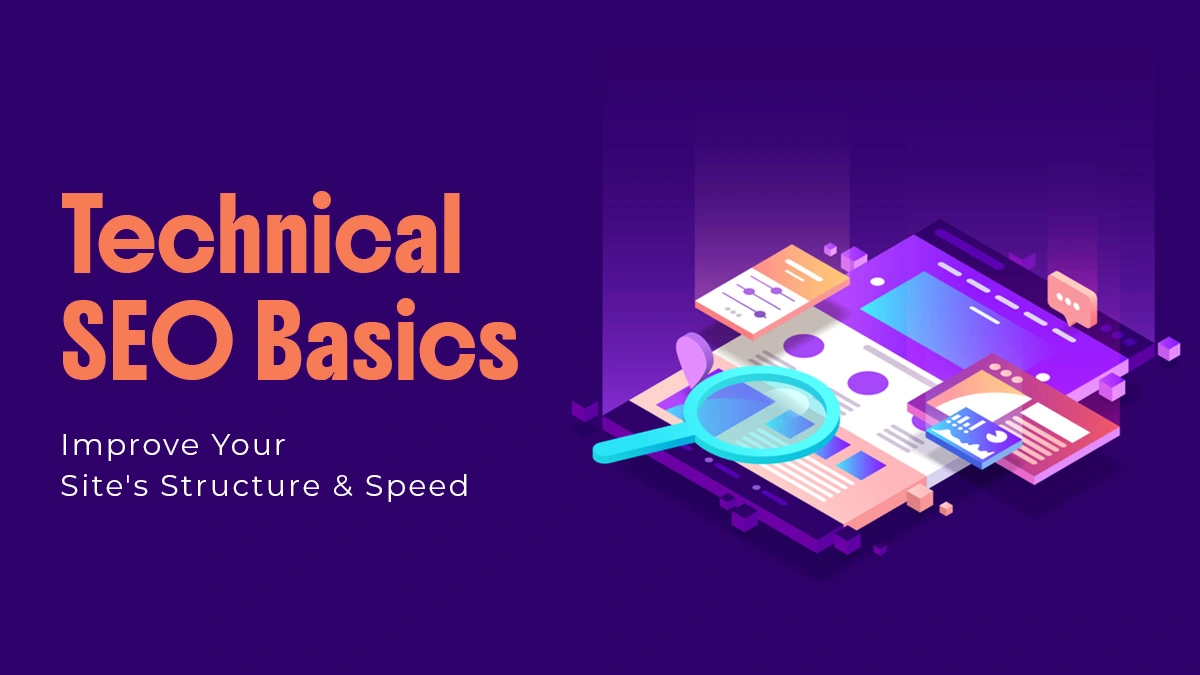
2 Responses